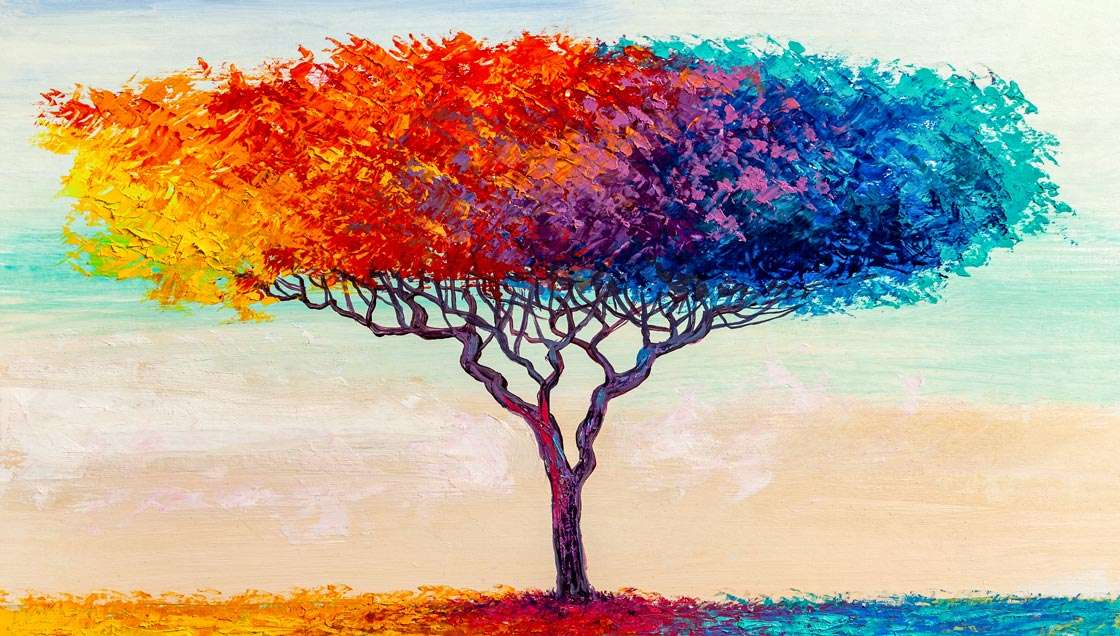
So, you have a large-scale printing project and need help determining which file format is best for your masterpiece? Don't worry! In this post, we'll discuss the pros and cons of the two most popular file formats for large-scale printing: PDF and TIFF.
We'll also dive into the topic of DPI and how it affects print quality. Let's get started!
PDF: The Versatile Choice
PDF (Portable Document Format) is a mainstream file format because it preserves the original document layout and design. Created by Adobe, PDFs are compatible with almost any device or operating system, making them an incredibly versatile choice for large-scale printing projects.
Pros:
Cons:
TIFF: The High-Quality Choice
TIFF (Tagged Image File Format) is another option. This lossless file format is ideal for storing high-quality images. As a result, it's an excellent choice for large-scale printing projects that demand the best possible image quality.
Pros:
Cons:
DPI: The Key to Crisp Prints
DPI (dots per inch) resolution plays a role in the quality of your large-scale prints. It refers to the amount of ink per inch a printer deposits onto the paper.
A minimum of 300 DPI ensures good print quality. However, larger projects could require a higher DPI for the best results.
Ultimately, the best file format for your large-scale printing project will depend on your specific needs. PDFs are versatile and compatible with most devices, while TIFFs are ideal for high-quality, raster-based designs. Remember to consider your desired DPI to ensure a superior final product.
If you have questions or could use a hand with a large-scale print project, SWBP is here to help. Reach out today to start the conversation.
M-F 8:00 am - 5:00 pm
4833 Cash Rd
Dallas, TX 75247
P: (214) 939-0546
© All Rights Reserved By Southwestern Blueprint